We'd love to hear from you whether you are experiencing any issues or have great ideas on how to improve Cue to Cue.
We have compiled a list of frequently asked questions and answers by other theatre professionals. If you don't find an answer please contact us at support@cue-to-cue.dk

We'd love to meet (in person or via skype) and show you how Cue to Cue can work in your organization. These meetings is a good opportunity to understand your need and concerns and help you pick the right way to get started using cue to cue.
I did download the app from Appstore. But I can't sign up as a user. What do I do?
- Please contact us on info@cue-to-cue.dk, we offer different subscriptions depending on your needs. You can see them here
I'm a freelancer working on more theatres. How do I get access to those theatres?
- You should contact the one responsible for scripts at the theatre. Then they can give you access - if they need help doing it we'll be ready to help them.
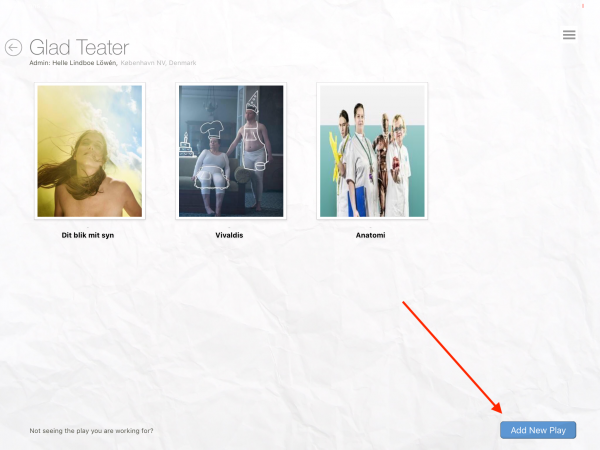
How do I upload a script?
- Ones you are logged in to Cue to Cue you'll see your theatre folder. Open the folder and you can "Add new play".
My script is more than 600 pages?
- We recommend that you split your script in smaller parts. Then upload each part as a sepererate play. We find it easier to work that way. Each script has a limit of 25 mb.
I don't see my theatre in the app? What do I do?
- Please contact support@cue-to-cue.dk
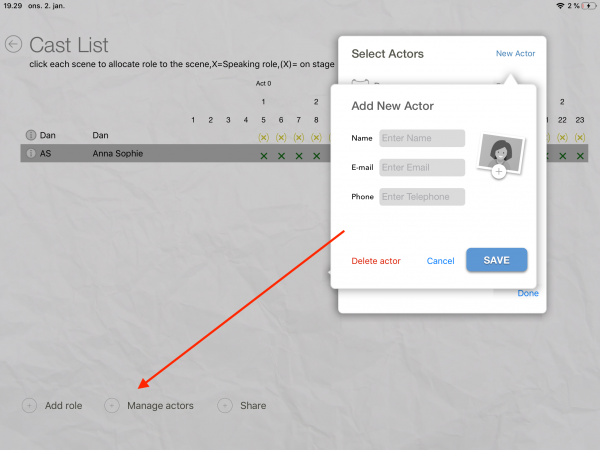
Can I add additional info on my actors?
- Yes, In the cast list you can add e-mail and phone numbers.
Where do I insert roles?
- There are more ways that you can insert roles. Either directly in the script page. Click on the theatre mask icon bottom left corner. Or you can do it in the cast list.
I have text changes in my script. How do i add those?
- Big changes. Make the changes in word and upload the new script from the Edit script page. You can either upload pdfs or word files.If pages has changed you might need to move cues and annotations to new pages. We recommend that you match the exsisting number of pages.
- Minor changes. If you uploaded a word document as a script -then you can make changes directly in the app. Look for the edit icon in the top right corner of the script page.
Can I add new pages?
- Yes, you can insert blank pages and then edit the text on those.
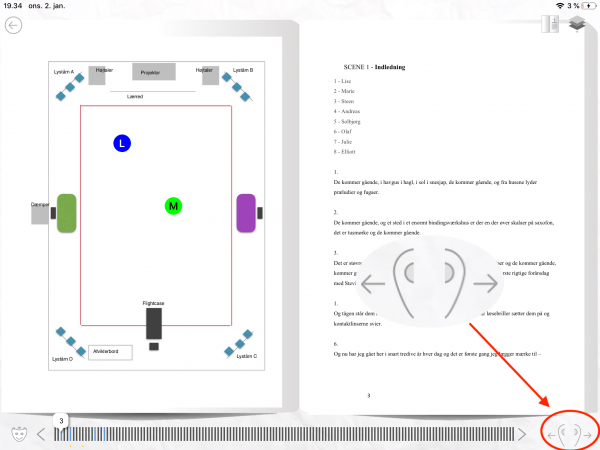
I cant find the annotation tools menu?
- Open the script page and click and hold. Then the menu will apper. Choose the tool you want to use: cues, drawing, shapes, tet or roles.
Can I jump from Cue to Cue?
- We're glad you asked. As the name suggest you can quickly jump from one cue to the next. Use the icons bottom right and jump either forward or backward in the script.
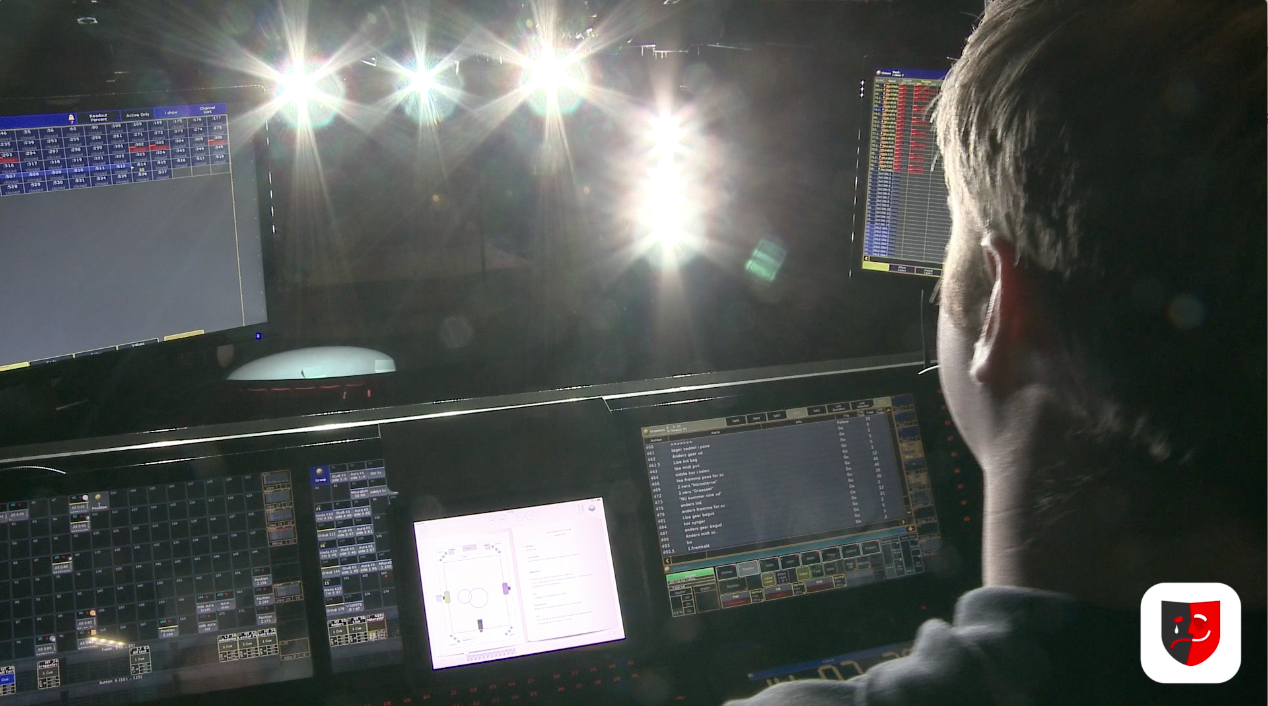
Contact us on support@cue-to-cue.dk
